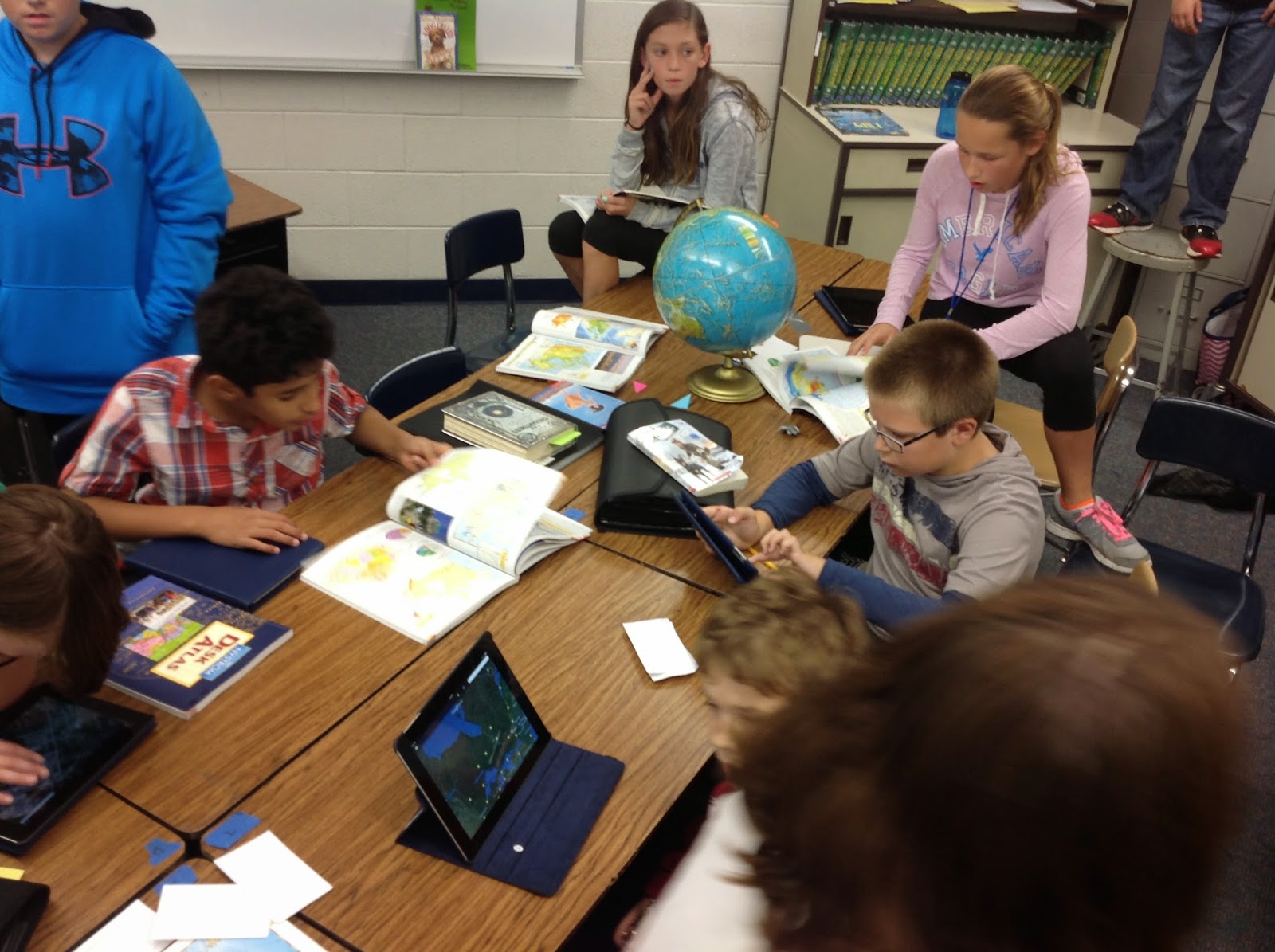|
| The class gathers on the carpet to Skype with Ms. Raimann |
Yesterday and today, we had our geographer Skype! We Skyped with Margaret Raimann, a geographer and cartographer from XNR Productions. To prep for the Skype, students looked through Margaret's personal website as well as the XNR website. Then, each class brainstormed a list of questions, and students volunteered to ask the questions. Click here to see our question sheet.
Here's some of the highlights of what the students wrote they learned:
"You can make a map of anything, not just locations."
"Most maps she makes are made with software on the computer!"
"You don't have to know all the countries and capitals to be a map maker"
"You can use photoshop on maps!"
"Editors have to look over every map to see if there is a mistake."
"People actually order different types of maps"
"There are many steps to making a map"
"Blueprints are maps"
Some other interesting topics Margaret highlighted is that most maps are made on computers now, so computer programming is a valuable skill in cartography. She also said that if she could meet any cartographer, she would want to meet Arthur H. Robinson, the man who created the Robinson Projection. He was a cartographer and he worked for the CIA. We studied the Robinson Projection in class, so it was cool to make that real-life connection to that!
Take a look at our experience below:
10th Hour Skype
Tuesday, 2:25-2:45
 |
| The class engaged in the Skype. |
 |
| Students go up one by one to the laptop to ask Ms. Raimann questions. Here we see Chris asking a question. |
 |
| View of the class. You can see students sitting on the carpet listening. In the back, we see Riley asking a question and Leah "on deck." |
9th Hour Skype
Wednesday, 1:35-2:05
 |
| Class gathers on the carpet for the Geographer Skype. |
 |
| Class engaged in the Skype. |
 |
| View of the Skype. In the background we can see Gavin asking the question and Wren "on deck." |
 |
| Wren asks Ms. Raimann a question. |
 |
| Mackenzie asks Ms. Raimann a question. |
Ms. Raimann let us know that we can create our own maps using Google Maps Engine. Most of us thought that was pretty cool! She'll be sending us some more resources in the next couple of days, so I will be sure to share!
Thanks Ms. Raimann! We really appreciate the time you took to talk with us! :)